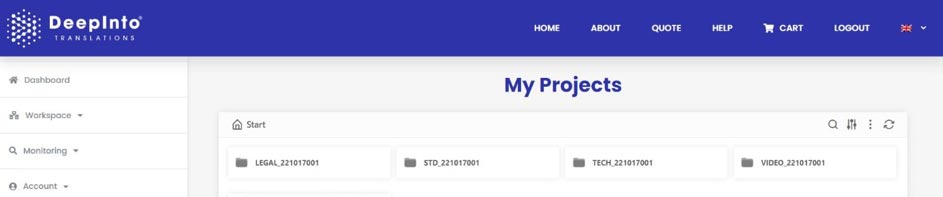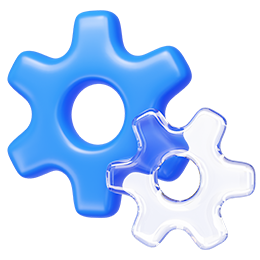Standard quote
Starting from the navigation menu, select Workspace> Create Project/Quote or click on Standard Quote directly from the Dashboard.
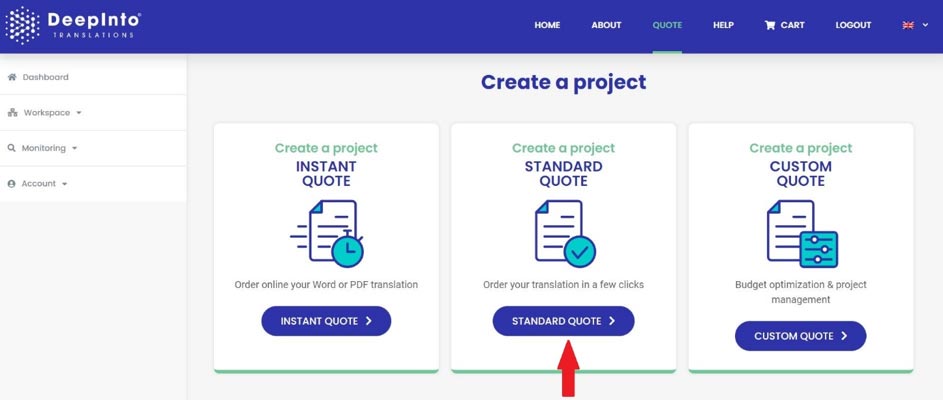
Fill out the form indicating the starting and destination language(s) and fill in the other fields if you wish and upload your file(s).
You will be redirected to the page where receipt of the request will be confirmed. At the end of a detailed evaluation by our commercial consultants, you will receive an e-mail reply with the corresponding estimate At this point you can view the estimate and sign it electronically using DocuSign. Furthermore, you will be able to view your estimates in the Estimates section (navigation menu Monitoring > Quotes)
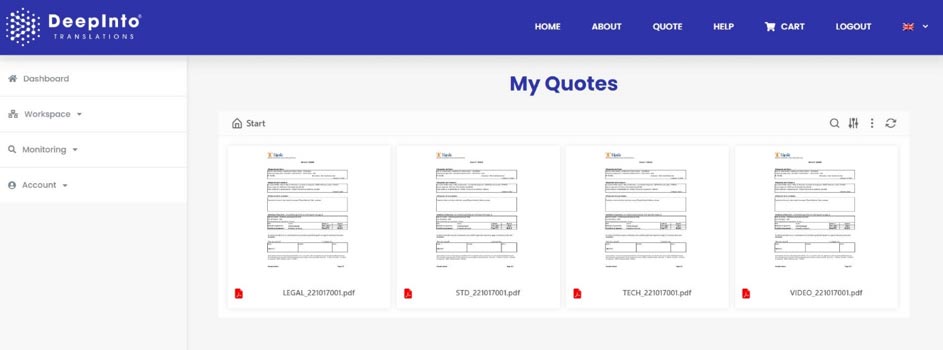
In this section you have several use options: search, order, view, download, share, update …
After validation of the estimate, you will receive an order confirmation by e-mail. Also, you will be able to consult your orders in the Orders section (Workspace> Orders option in the navigation menu). As soon as your translation is ready, you will receive an email with a link to download it. You can download the translation directly from the Download Translations section (Workspace > Translations Downloads option in the navigation menu).
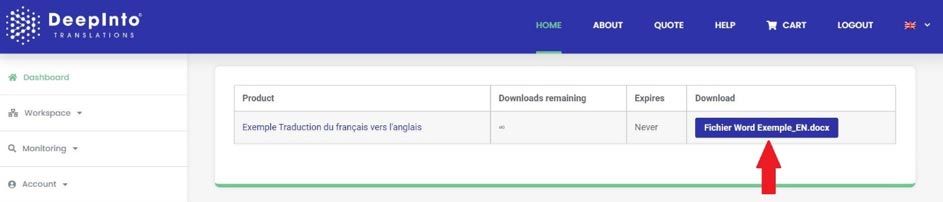
For each project you will find (Monitoring> Projects option of the navigation menu) the translated files and all the elements related to the project (quote / signed order form, glossary, translation instructions, translation memory, translated files, layout source file, invoices) in the Projects section.