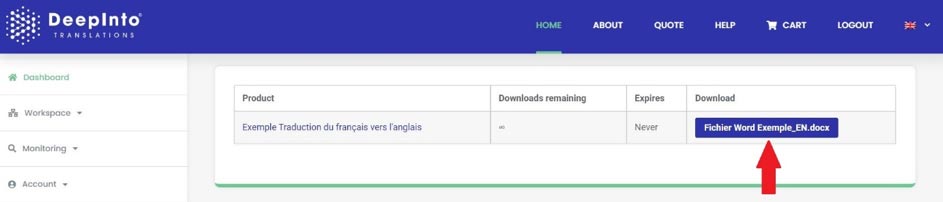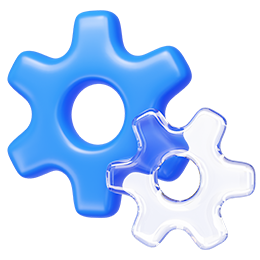Instant quote
In the navigation menu select Workspace> Create a project/quote or click on Instant Quote directly from the Dashboard.
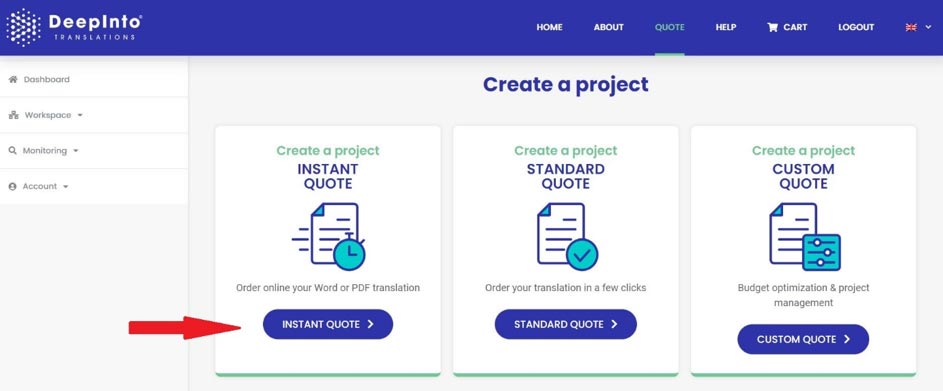
Important: The Instant Estimate functionality allows you to order online translations of editable texts in text files (.txt), Word (.doc and .docx) and PDF (.pdf) in the main European language combinations (English, French, German, Spanish and Italian). Therefore, this functionality is recommended for urgent translation requests of small texts (up to approximately 5,000 words).
For any other request for urgent translations with more complex characteristics (larger volumes, other file formats, non-editable texts to be translated, etc.), we invite you to use the Standard Estimate or Customized Estimate functionalities to quickly obtain an estimate from our commercial consultants who will ensure the optimization of budgets and delivery times.
The following are the steps to follow to place an online order:
- Step 1: choose the source language.
- Step 2: choose the target language.
- Step 3: Upload your file and click on Add to Cart (in this example it is a Word file of 311 words to be translated from UK English into French).

You will then be redirected to your cart where you can order other translations by clicking on the Continue shopping button or complete the order by clicking on the Proceed to checkout button.
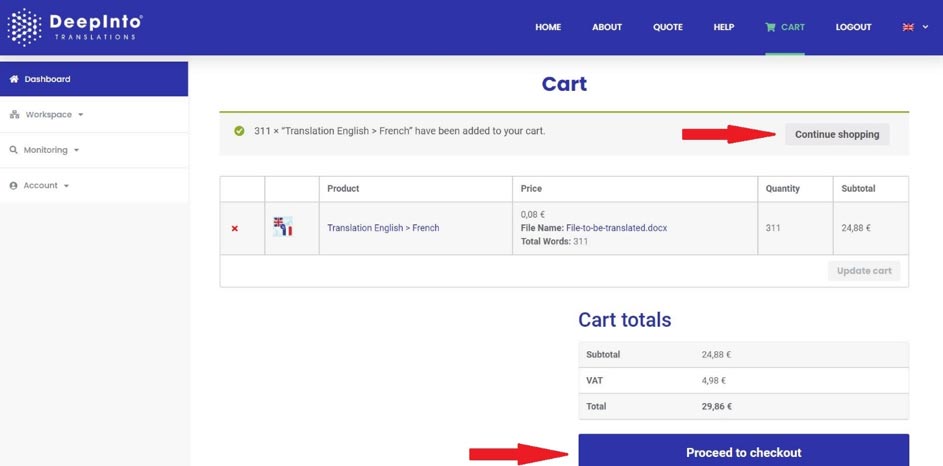
To complete the order, check that the billing address is correct (the information is automatically taken from the Account> Addresses section), choose the payment method (credit card or bank transfer) and then click on the Place Order button, remembering to tick the box relating to the acceptance of the Terms and Conditions.
You will then be redirected to the Order Confirmation page with the summary of your order. You will also receive an order confirmation email containing the same information. As soon as the translation is completed, you will receive an email with a link to download it. You can also download the translations directly from the Download translations section (Workspace > Translations downloads option in the navigation menu).